This info is intended to give you some instructions and ideas on handling pick by customer. We are SOOOO excited to roll this out to the entire company!
- All orders will come in boxes. Some will be filled with one customer’s items and those boxes will have labels showing the customer’s name. You can determine how many boxes they have (see label) ex- 1 of 2, 2 of 2 ect.
You can also see if the customer has both dry and frozen items on their order or only one (see label) The label also shows what is in the box (dry items for dry and frozen items for frozen)
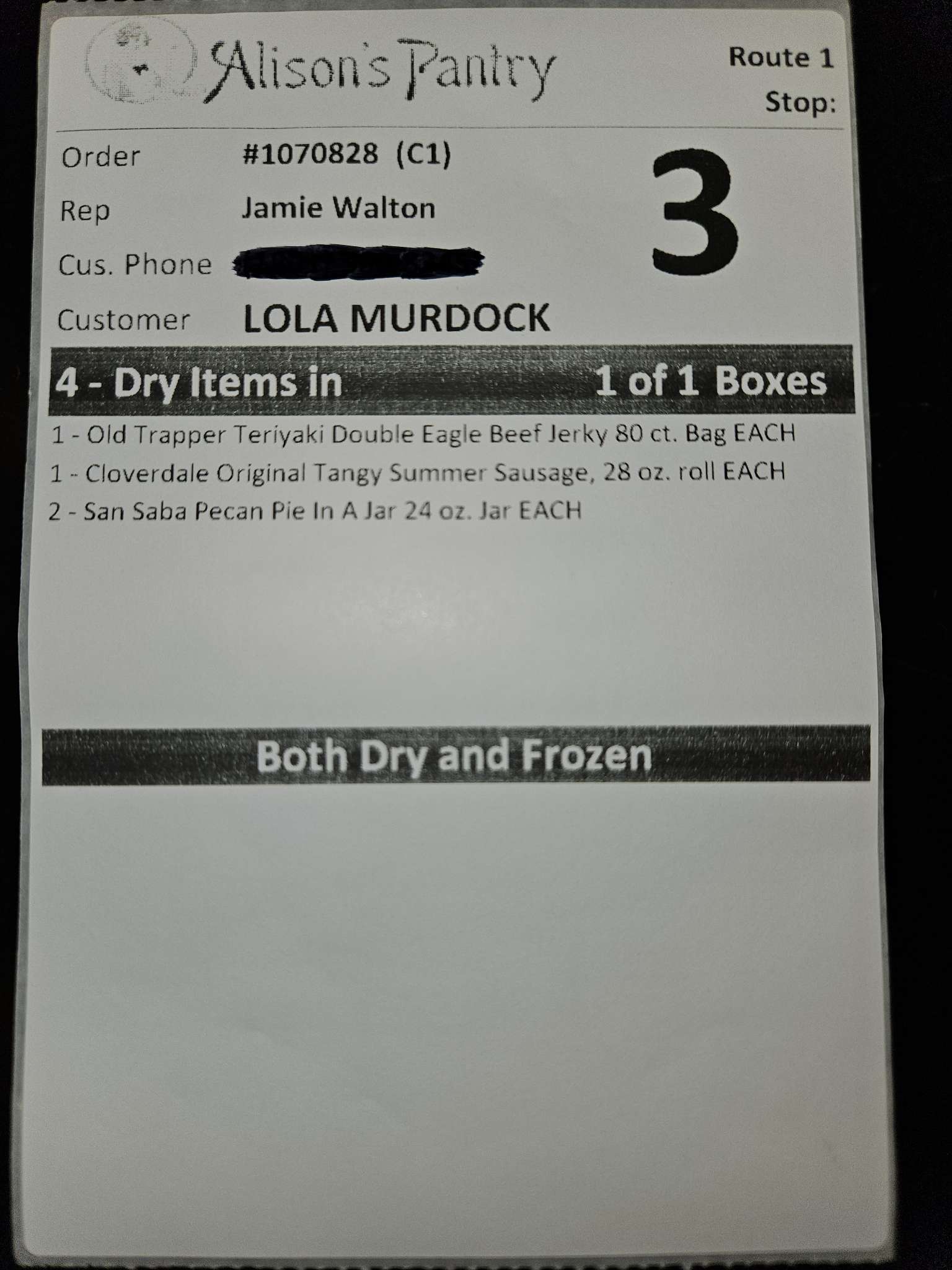
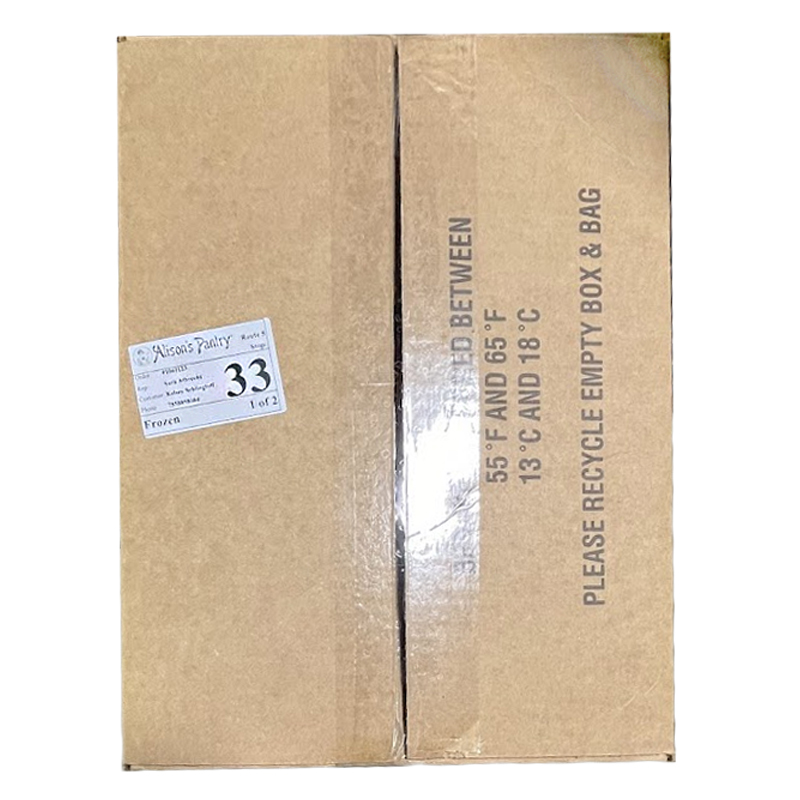
Red-taped boxes will have multiple customer orders in them. Open each red-taped box and take the white bags out. Each bag has a label in it identifying which customer the order belongs to. If the label is hard to see, you can double-staple the label to the outside of the bag.
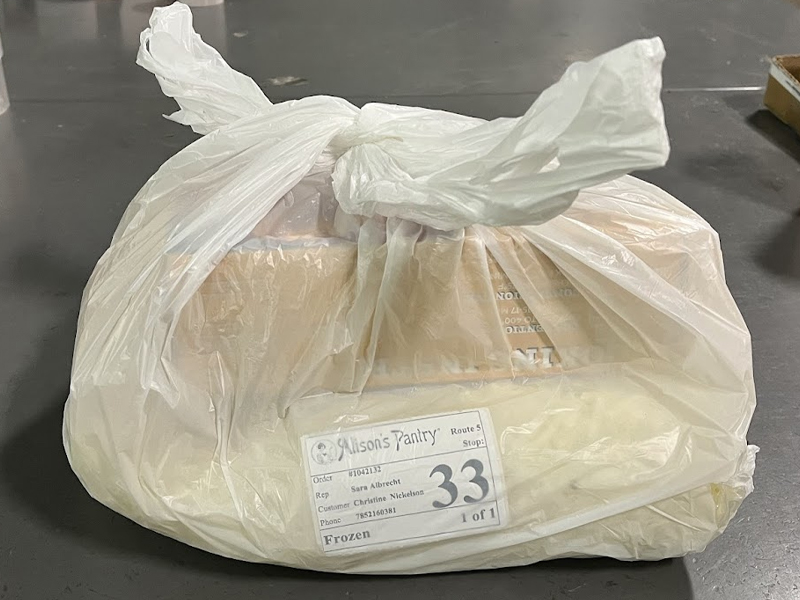
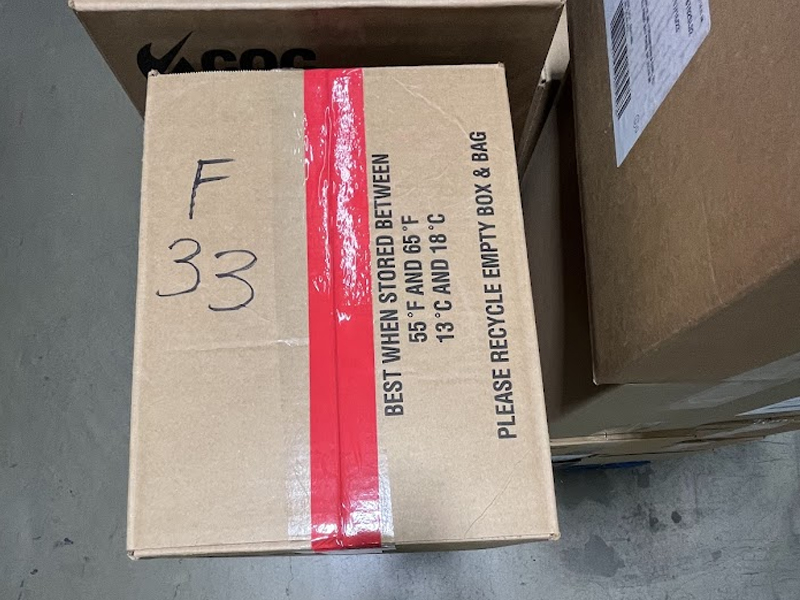
We’ve had a few reps ask why we don’t put the label on the outside of the bags as sometimes it’s difficult to see inside the bag. Mostly it’s because we find they fall off too often; especially in the frozen boxes. We put smaller orders in bags so it will take up FAR less space in your freezers. Could you imagine if we boxed every single order individually in its own box?
2. Organizing your freezers:
a. Try to keep a customer’s order together in the same freezer and note which freezer their boxes/bags are in on the customer’s invoice or the Commissions and Net10 report so you can locate that customer’s order when it is time for pickup/delivery.
b. If you are concerned about freezer space, plan ahead and have some of your customers ready to pick up their orders as soon as you receive them.
3. Organize dry items based on your needs, whether alphabetically by name, by town, or however, you distribute orders.
4. When the customer comes to pick up their order, or you deliver their order, you will open the boxes with the customer at that time and quickly mark items off on their invoice to make sure everything is there before they take their order.
Please email or text Rep Support if you have any major problems. Try to send pictures if you can; that will help us fix the problem. Contact your RSM for guidance and direction through this process. All our RSM’s have been getting their orders picked by customer for quite some time so they have the experience to help you better than anyone else.