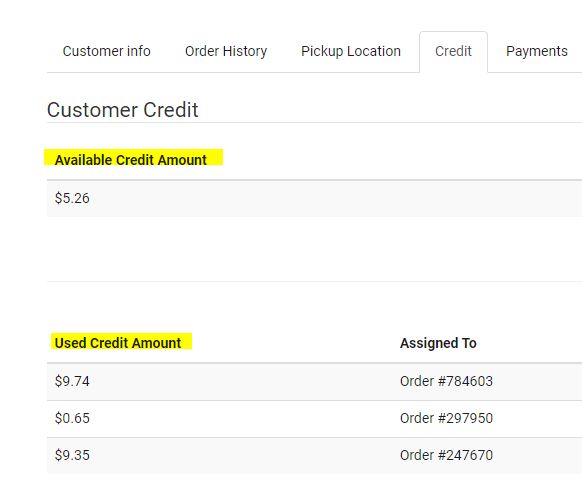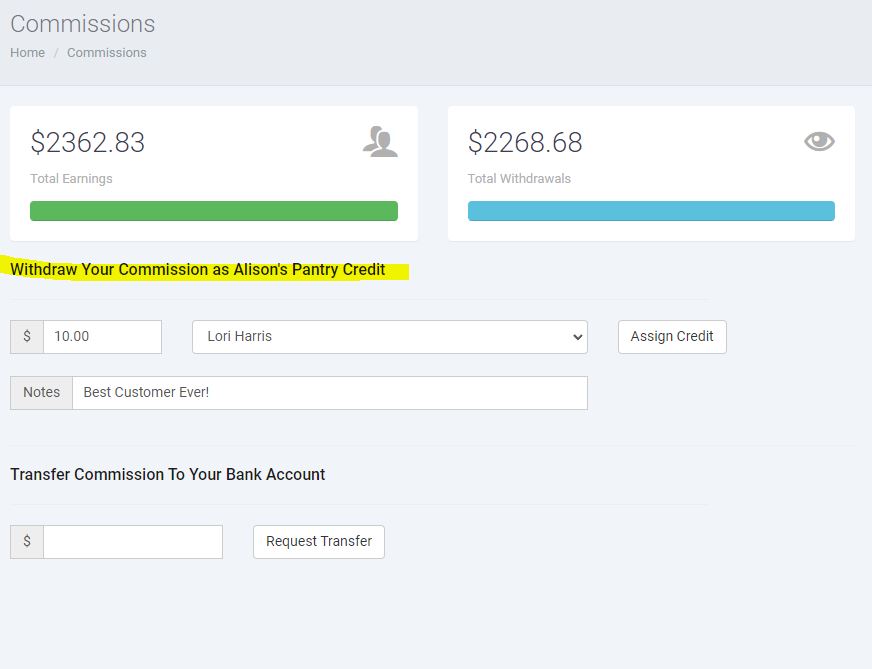When orders are entered online, payment information is required to process the order. Customers can pay for their order with a credit card, a debit card, or a bank account (ACH). They will choose which payment method they would like to use and then they will enter that account information to process their order. Order payments are then processed as follows:
- Customer payments are processed on the Friday after your group’s order closes.
- Local customer payments are processed on the Tuesday after your group’s order closes. (Local sales reps pick up their orders from the warehouse on Wednesday, Thursday, or Friday of that same week.)
- The EXCEPTION to this process is NET 10 order payments. (See the Net 10 tab below for information on this payment option.)
Change/Update Payment Method
Step 1: Login to your portal. Select your customer and click “Create Order”.
Customer’s start by Logging into the website, then proceed to Step 2.
Step 2: Click on “My Account: Hi XXX”, then select the Payments tab.
Step 3: Click ADD under Credit Cards OR eChecks, add the info to the popup window, and save. Setting the new payment as default is optional.
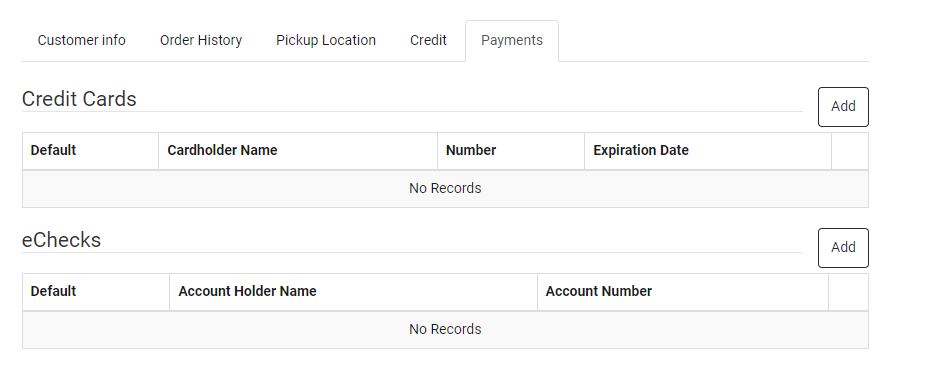
Step 4: Go to the “Order History” tab and find the order that needs payment updated, then select “Change Payment Method”. Select the desired payment method by clicking “Set Payment” and confirming “Change Payment Account” for that order.
- If you need to add new payment info to a specific order, be sure to select that order.
- If you have multiple declined orders, you must “Set Payment” for each one.
Step 5:
A – If the payment was changed BEFORE payments are run on Friday after the monthly order closes, nothing more needs to be done, and the new card will be charged on Friday.
B – If the payment was changed AFTER payments were run on Friday, then click on the Payment Requests hotlink, choose the option to run a payment on a “Shipped Invoice” and fill out all the requested information and Submit the form.
After the office processes the new payment, they will respond verifying it has been processed successfully.
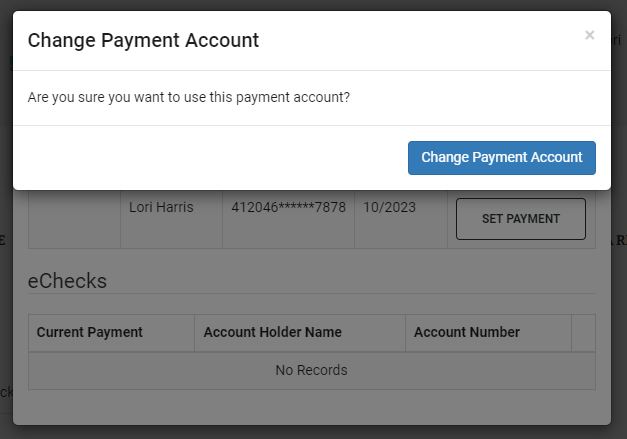
Declined Orders
Important things to remember about Declined Orders:
We will notify you by text AND email if you have declined orders by the Monday of your delivery week. We will automatically mark any declined orders as Net 10 at that time.
**We need the Payment Requests form filled out for EVERY declined order so we know what needs to be done with them. This form will let the office know if the rep will collect the money from the customer (Keep Net10), if we need to re-process the card on file (usually due to insufficient funds), or process a new payment (New card or e-Check/ACH).
If your customer would rather update their credit card info online instead of paying you directly, you or your customers will need to update the card and change the payment method on the declined invoice to the new card; then, you will go to the Payment Requests hotlink (located in the bottom right corner of your screen) and fill out the form. Choose the option “I have a Declined Invoice”. Then, choose “Process the New Card on the Customer’s Account”. Fill out the requested information and Submit. The office will let you know when the payment has been processed successfully. **This must be done before your Net 10 due date – 10 days after the last delivery for your route.
**Click the “Update Payment” tab for instructions on updating the payment in our system.
Before you ask the office to retry a card, look at the invoice to see why the payment was declined.
- All orders will go out on your truck, but please do not deliver declined orders without first collecting payments for them or making sure their payment has cleared with the office.
- All payments must be taken care of within 10 calendar days of receiving your order. If you have any questions, please contact your RSM for help.
- To check for declined orders, go to your Orders screen in your rep portal and type “declined” in the search field.
- To see what form of payment was used on the order, click on the customer’s name on the orders page, the click on the blue box in the bottom left corner of the screen that says Download Invoice, and look at the bottom of the invoice for the payment information.
- All Declined orders will be automatically changed to Net 10 (processed from your account on file 10 days from your order delivery) even if you don’t qualify for Net 10.
- Entering new payment information and setting the new payment on the declined invoice DOES NOT automatically process the payment. You must also fill out the form in the Payment Requests hotlink to complete the payment processing request. **This needs to be done before your Net 10 due date.
Declined Credit/Debit Cards – You can now see why the card was declined on the customer invoice.
Here is a list of possible reasons and explanations and the best action to take for each. Also, see Change/Update Payment Method for instructions on updating their credit card information.
Card Declined Reasons and Explanations
- Card Number Error – The card is likely from a closed account. Enter a new form of payment and remove the card with the error.
- Closed Account – The account is closed. Add a new card for the customer and remove the closed account card.
- Credit card has expired – The card must be entered as a new form of payment with the new expiration and security code. Please remove the expired card. Please note that the system will not let you use a card that expires that same month at checkout.
- Do Not Honor – The bank refused to honor this card for various reasons. Contact your bank to find out why, or enter a new card.
- Insufficient Funds – Have the customer check their account balance and let us know when we can reprocess the card.
- Invalid Service Code – The card doesn’t support online payments. A new card must be entered.
- Suspected Fraud – Customer’s Bank flagged as suspected fraud. Contact your bank/card company to clear Alison’s Pantry for approved transactions. Then, let us know so we can reprocess the card.
Declined Echecks – any returned echeck is subject to a $5.00 fee.
We are notified of returned echecks by our bank up to 7 days after they are processed.
We will then notify the rep of the returned check and ask you to collect from the customer, enter a debit or credit card instead, or enter the corrected echeck info.
Reasons for returned Echecks
- Invalid Routing or Account number – this is the most common reason. Enter the echeck as a new form of payment with the correct Routing and Account numbers once you’ve verified the info with the customer. Be sure to delete the invalid echeck info. **To prevent this issue always verify the last 4 numbers of the echeck account number if using an account already on file.
- Insufficient Funds – customer did not have enough funds in their account on the day payments were processed.
- Your transaction has been declined – This means the echeck info on file is invalid and needs to be removed.
Net 10
Net 10 is a payment option Alison’s Pantry offers to qualified sales reps. If you qualify, the Net 10 option is only available when you place orders through the rep portal.
Net 10 should be used at the discretion of the sales rep. It allows customers to place an order through their sales rep without paying for it until it is delivered.
IMPORTANT: You do not have to offer this payment option to any of your customers unless you are confident they will pay you for that order when it is delivered. Please use caution when allowing customers to place orders on Net 10 for more than $100.00. If a customer does not pick up their order on Net 10, you will be required to sell their products to collect the money due.
Sales reps MUST collect the money due for any NET 10 order from the customer BEFORE the customer can take their order home.
Payment can be collected from the customer ANY TIME up until Day 9 after receiving your delivery. At that point, you will want to have the money deposited into your bank account so it is available for Alison’s Pantry to withdraw from that account on Day 10.
All Net 10 money owed is due on Monday 3 weeks after your order deadline. Any requests for extensions must be made before Monday morning at 8:00 am. There is a $10 per week fee charged.
You can find your Net 10 total due in two ways:
Please check your net 10 when you print your invoices and again when you receive your net 10 reminder!
Net 10 Report
- Go to the Reports tab in your portal.
- Choose the Commissions report. Then select the catalog for which you want your Net 10 total and click filter.
- Once it loads, you can scroll down to see the following totals: subtotal sales, net 10 total, and commission earned. Lots of helpful info in this report 🙂
Commissions Page
Your Net 10 total will appear in the first box with the green line on the Commissions page in your rep portal.
Please note that if you try to check your Net 10 total after 12:00 on the due date, it will show $0 as the amount. After that point, you can view a customer’s Net 10 amount on their invoice for that order.
Net 10 is a privilege.
Alison’s Pantry is extending credit to you for orders processed as Net 10, and payment for those orders is due 10 calendar days after receiving your delivery. You are responsible for getting the money collected from your customers into your bank account within those 10 days. Still, ultimately, you are responsible for making that payment and need to have the required amount available on Day 10. Any NSFs or extensions of time beyond the 10 days will result in fees being added to your account and the possibility of losing your NET 10 payment privilege.