
If you are in business, you need to be on social media. The question is, what is the best way to go about it? So much of what we do today is spent on screens. Who we talk to, what we see and what or who we interact with usually stems around one form or another of social media. Instagram, Facebook, or Twitter. If your wondering where to start, here’s a few pointers.
If you already have a Facebook profile you might as well start there. If not, you will need to create one. Think of your Facebook profile as your own personal page, it will offer a summary of who you are and what your hobbies, likes and dislikes are. It will share as much as you feel comfortable sharing. Everyone should have a personal profile to begin with. This will allow you to interact with other personal and business pages or groups. If you’re wondering about a page vs group, here’s the difference.
A Facebook page is like a personal profile; however, it is usually for public figures, businesses, organizations, and other entities to establish a public presence on Facebook. These pages are public to everyone on Facebook, and by liking these pages, you will then receive updates on your feed about them.

If you decide to use a Facebook page you will need to choose which category your page best fits into. The options are local businesses, companies, organizations or institutions, brands or products, artists, bands or public figures, entertainment, and cause or community.
Facebook Groups are designed for people who have common interests to connect in a smaller forum. Groups allow Facebook users to come together and share content that is related to their interests.
When a group is created the creator can choose to make the group public and open for anyone to join, or require admin approval for members to join, or make a group private by invitation only.
A Facebook group is a place for anyone with interests, goals and opinions to connect with other individuals. When you create a group you can add your customers to the group as long as you are Facebook friends. While anyone can build a Facebook Page; a discussions style forum is not appropriate in Facebook Pages, these profiles are meant for businesses and the likes only. Facebook Pages are great for marketing, but not a suitable place to share interests and opinions.
So why not have both? Here’s a few ideas to help you decide.
- A Facebook page helps to establish your credibility in the business world.
- A Facebook page is a wonderful way to bring awareness to your business group.
- You can link to your group right from your Facebook page
- If you use your Facebook live to do your live videos, then you have greater exposure than if you do it from your group. You can also invite people from your page to join your group.
- Facebook Pages are public, therefore it’s easy to be found when someone is doing a Google search.
It makes so much sense to have both and to use them differently to accent each other. Use your page as your promotional place, then when you get those people to join your group you can teach, share and sell on your group. You can find more about pages/groups here.
Alison’s Pantry designs beautiful social marketing images that can be used to promote your business regularly. You will find these images here on the pantry academy blog and they also can be accessed through the rep portal dashboard. Any of the sales posts from the team pages or the main Alison’s Pantry business page (not the rep group) can be shared to your pages or groups. The easiest way to do this is to use the Share at the bottom right of the post and then choose where you want to post it. It you choose Share now, it will post immediately. If you choose Share, it will allow you to choose the location you want to share it and then give the ability to add a comment at the top before sharing.
First the group or page you are sharing from must be public to have the Share button.
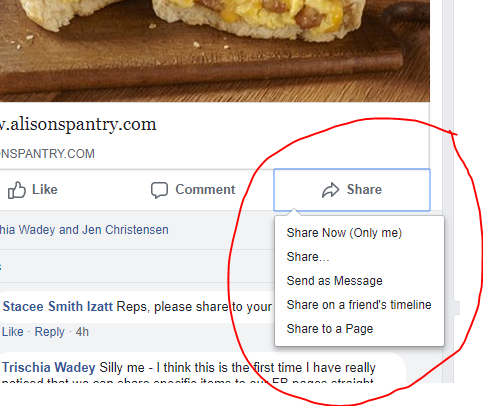
Second, choose Share, then you will have the option to pick where you want to share it.
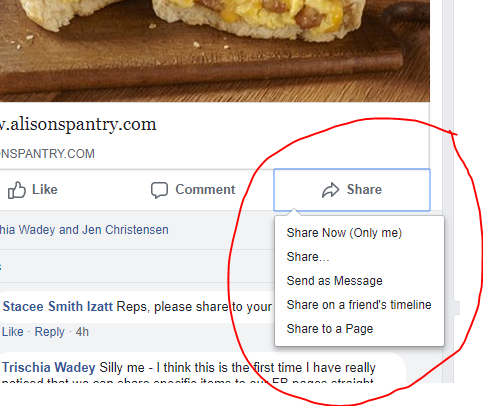
Third, Pick Group or page and then enter the name of the group or page. You will be able to add something to the post, why you like it, or what you want your customers to know about this item. Then POST.
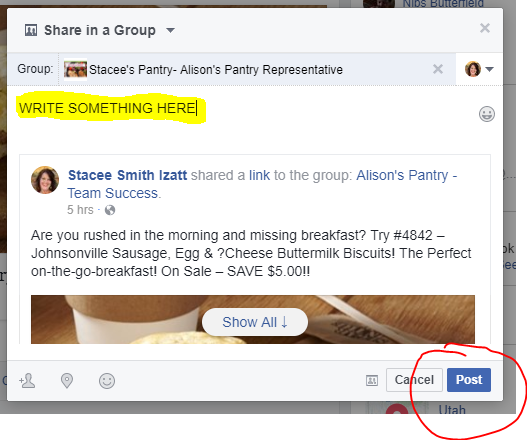
Once you master this you can pretty much post anything you want. If you want to post an article, or a product from the website it’s so easy.
First find the source you want to share, and then move to the top of the page to the web address line. You will want to copy this link into your post. It should populate the item and contents of the article or picture or link in the post. If you have trouble getting the picture that you want to show, you can post the address and go back and save a picture of the item using your snipping tool and then you can add that as a picture. The picture will show and the link will also post and will be easily accessed.

If you are interested in saving a post for later reference, you can go to the top of the post to the 3 little dots in the right corner, click on them and it will open a window with an option to save the post. This will save it to your saved posts on your FB. You can access them on the left of the screen under Saved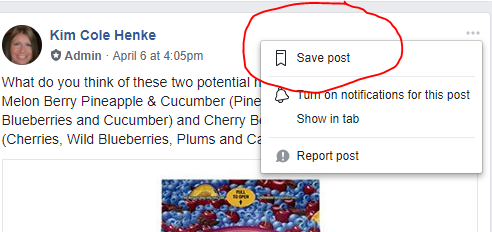
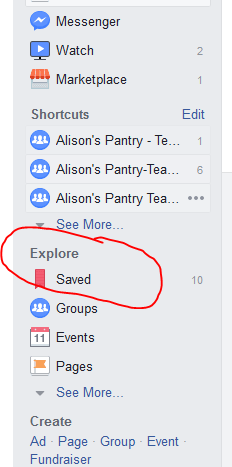
If you haven’t tried doing a Live post, it’s the way of the future, as it allows your customer to interact with you on camera live. They can comment and like and ask questions in real time. You could use this for drawings for contests, unpacking orders and doing demonstrations on products. Live posts work best on pages, as they are always public and more people can see them. The best live posts are short and sweet ones that get to the point and hold the interest of your customers. Too long you will lose them.

Hopefully you have been inspired to create a group or page or both and start marketing yourself.
Happy posting!
Stacee Izatt RSM 