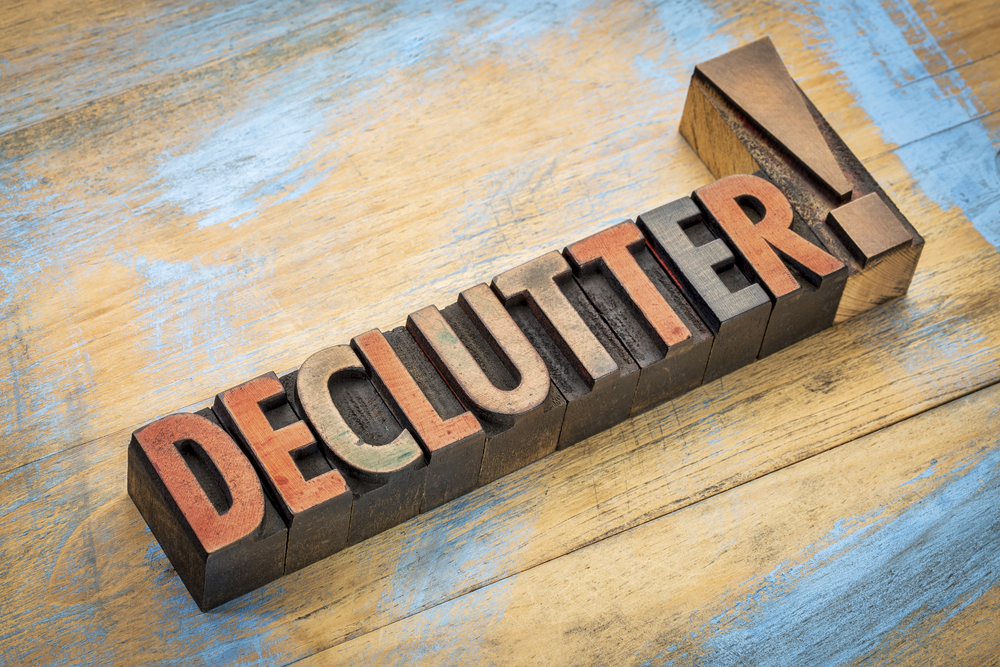Anyone looking at cleaning out and organizing anything hears the word “declutter” – verb – to simplify or get rid of mess, disorder, complications, etc. So what does this have to do with your Alison’s Pantry Customer List?
Do you have a lot of potential or past customers in our ordering system who are not ordering? How long has it been since they placed an order? You can answer these questions by going to your Reports Menu in your Rep Portal and clicking on the “Customers Active within the last 6 Months” Report. This report will show you all your active customers in our ordering system, if you are paying to have the office mail them a catalog (Catalog Subscribed), and if they have ordered at least once in the last 6 months.
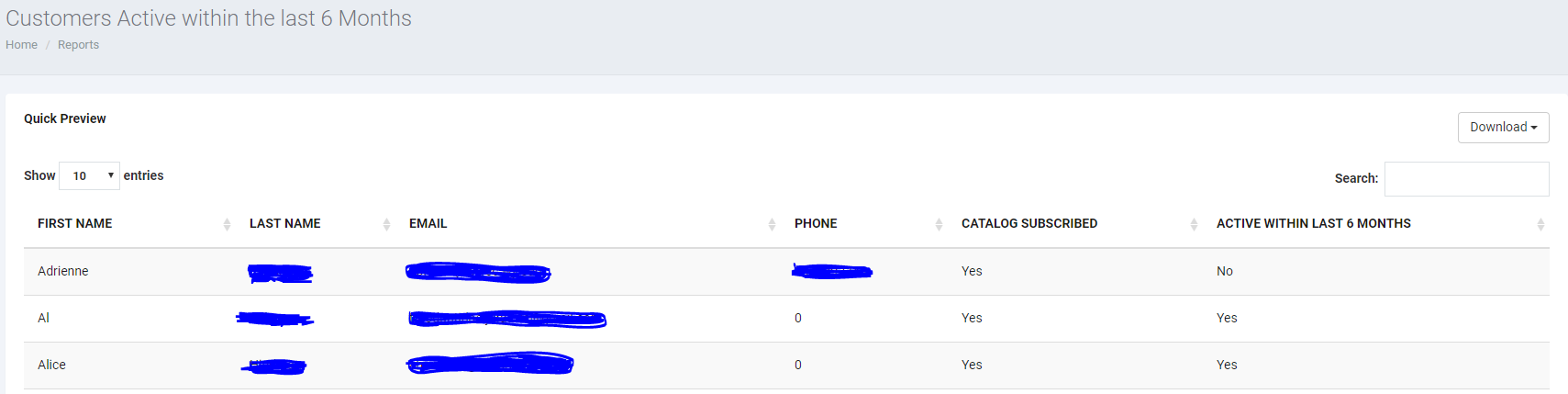
The ultimate goal for every sales rep is to have a customer file full of active, ordering customers who order on a regular basis. This is accomplished by making monthly contact with your customers through email, texting, Facebook and phone calls; by marketing our great products to them using our professional images and catalog links; by sharing what you buy and how you use them (recipes, ideas); by helping them get what they need from Alison’s Pantry to provide for their families through ordering online; and by getting their orders to them after you receive your delivery each month. Unfortunately, there will be times when you will have a customer who has stopped ordering (moved, died, financial issues, irreconcilable differences) or you find a duplicate customer file and you need to deactivate that customer file.
DEACTIVATING a customer file – Deactivating a customer file is easily done by clicking on your Customer Page, clicking on the customer file to be deactivated, and then clicking on the box with a check mark that says “Status” which is just above their Billing Address. (Clicking on the box will remove the check mark.) Then go to the bottom of the page and click SUBMIT in the green box to save the change.
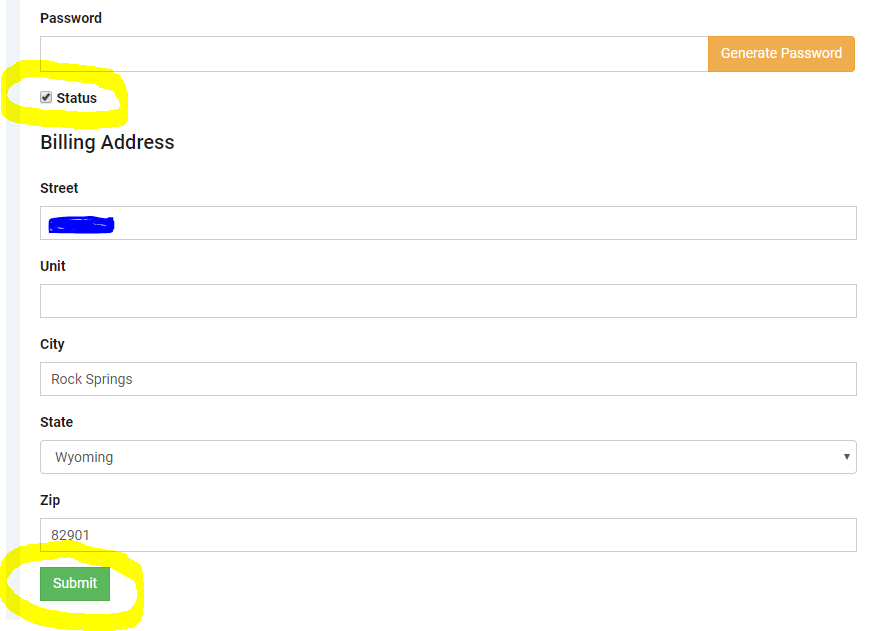
NOTE: Deactivating a customer file will not delete it from our ordering system, but it will remove that customer file from showing in your customer list. **If you need a customer file reactivated, you will need to contact your RSM or the office to do this.
You should be decluttering your customer list at least once every 3 months to keep it clean and showing only ordering/active customers. This will help you focus on your ordering customers each month so you are not wasting time and money sending out catalogs and trying to get orders from people who are not going to order anymore.
**A personal phone call to non-ordering customers is the best way to determine if they are interested in ordering again and will remain in your customer file or if they need to be deactivated.
IMPORTANT: Before deactivating a customer, make sure to remove them from your Mailed Catalogs list if you have been paying to have a catalog mailed to them each month. Otherwise, they will continue to get a catalog mailed to them even though they have been deactivated.
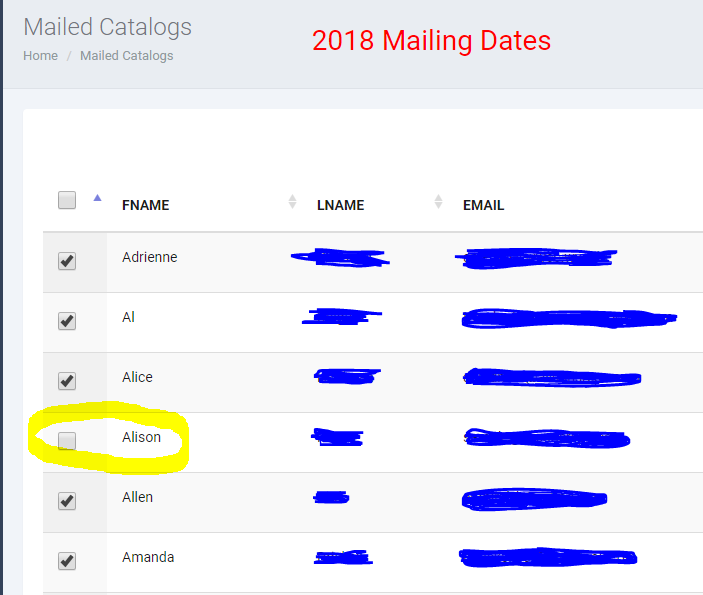
Being aware of who is on your customer list will help you stay organized, will keep you in constant and consistent contact with your customers to get their orders in each month, and will help you to strengthen and grow your Alison’s Pantry business.
Becky Price, RSM